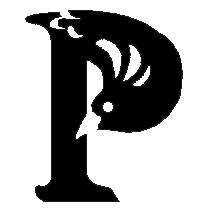It's been a year and a half since I wrote my post on how to format illustrated (or non-illustrated) eBooks. The post still gets frequent hits, as well as occasional questions on Facebook and Twitter. I'm still using this technique to lay out my own eBooks, although many other methods have come along in the last year. Some of them may be easier than what I’m doing. I am particularly interested in using scrivener to output eBook files and will probably start testing that soon. However, my old method still gives me clean, attractive eBooks without much hassle, which is all that matters.
I got a twitter question recently that I can't answer in 140 characters, so I'm going to answer it here. I’ve hear variations on this question before.
From @KMLaw - "just to understand it, that means photos between text but not a fully-layouted magazine style eBook? do you know that too?"
My answer - if you're saying what I think you're saying, it won't work. Here's what you need to do before you go any further. Get yourself several illustrated (or picture-rich) eBooks - children's books, cookbooks, illustrated fiction, photography books, how-to books, whatever. I suggest Amazon, but if you have other devices, use those. If it's Amazon, do the following:
--open each book on a black and white Kindle
--open them on a Kindle fire (a little one and a big one if possible)
--download the Kindle ap and open them on your phone
--download Kindle ap for desktop, and open them on your desktop computer
--download Kindle ap for iPad (anyone's iPad will do; just sign into your Amazon account), and open them on an iPad
--download Kindle ap for iPad mini, and open them there
--if possible find someone’s cheap tablet (Samsun, et al), and open the books there
--if possible (if the book is DRM-free), open it (side-load it) on a non-Amazon device with no available Amazon ap (a Nook or Kobo device, etc)
This won't cost you a thing, except whatever you pay for the books, and there are plenty of free eBooks out there, even illustrated. If you're a hardcore BN fan, you can do this exercise with Nook devices and Nook aps. Dido for Kobo. You can also get books from smashwords and open them in Kindle, Nook, or Kobo aps.
Notice the differences in the way that the books display on all these devices. Notice the differences in screen size, resolution, and the way that the text and pictures re-flow to fit the different screens. Try changing the font size and see what happens. You may get some duds that do not reflow - where you have to zoom in and out all the time. Notice how annoying this is. You may also find some that were formatted incorrectly, where there are lots of blank pages and weird spacing. Notice how irritating that is for a reader.
Understand that your readers will be reading your books on all of these devices and more. You *cannot* have a fixed-page layout. Your book will look like crap on most devices if you do that. Readers won’t even finish it, much less buy your next book.
PDFs are fixed-page layout. That's what is typically meant by "magazine style layout." They have images embedded beside text, text flowing around images, text and design elements attached to images, etc. PDFs are for laying out physical paper books. They will not reflow. A PDF will cram the same number of words and pictures into the same layout on every page, no matter what device is in use. PDFs make hideous eBooks.
For eBooks, you want fluid and simple. You want in-line, reflowable words and pictures with a minimum of extraneous code (for old devices to choke on). You can't foresee all the devices on which your readers will try to read your books. Remember that many people now use their smartphones as primary ereaders. Imagine a fixed-page layout on a smartphone! Zooming in and out and scrolling back and forth to read every word? No one wants to do that. That’s why we use epub and mobi files for eBooks. They will not allow you to dictate what lands on each page, although you can try. I suggest you don’t.
It is possible that, with all the new output methods available, something has come along recently which will allow you to layout an epub file that will look like a magazine on an iPad or Kindle Fire HD and then will reflow to in-line text and pictures for smaller devices. That would be great, but I have not heard of such a program or output method. Even if I did know of such a thing, I would be leery of it’s ability to perform on older devices. If you want universal read-ability, keep it simple.
It is possible that, with all the new output methods available, something has come along recently which will allow you to layout an epub file that will look like a magazine on an iPad or Kindle Fire HD and then will reflow to in-line text and pictures for smaller devices. That would be great, but I have not heard of such a program or output method. Even if I did know of such a thing, I would be leery of it’s ability to perform on older devices. If you want universal read-ability, keep it simple.